A career as a web developer is highly appealing to computer science graduates due to its unique blend of analytical and technical capabilities coupled with creative design and development. Web developers collaborate with colleagues in IT, sales, marketing, and other functional areas to construct websites that not only draw in customers but also ensure their retention, ultimately boosting a business’s revenue or enhancing the efficiency of government agencies. Becoming a proficient web developer may pose challenges, yet mastering the essentials with proper guidance paves the way to excellence in web development. Tecfuge Business Solutions has authored a blog offering a comprehensive overview of the essential tools, software, and foundational knowledge that beginners should grasp to transition from novice to pro in web development.
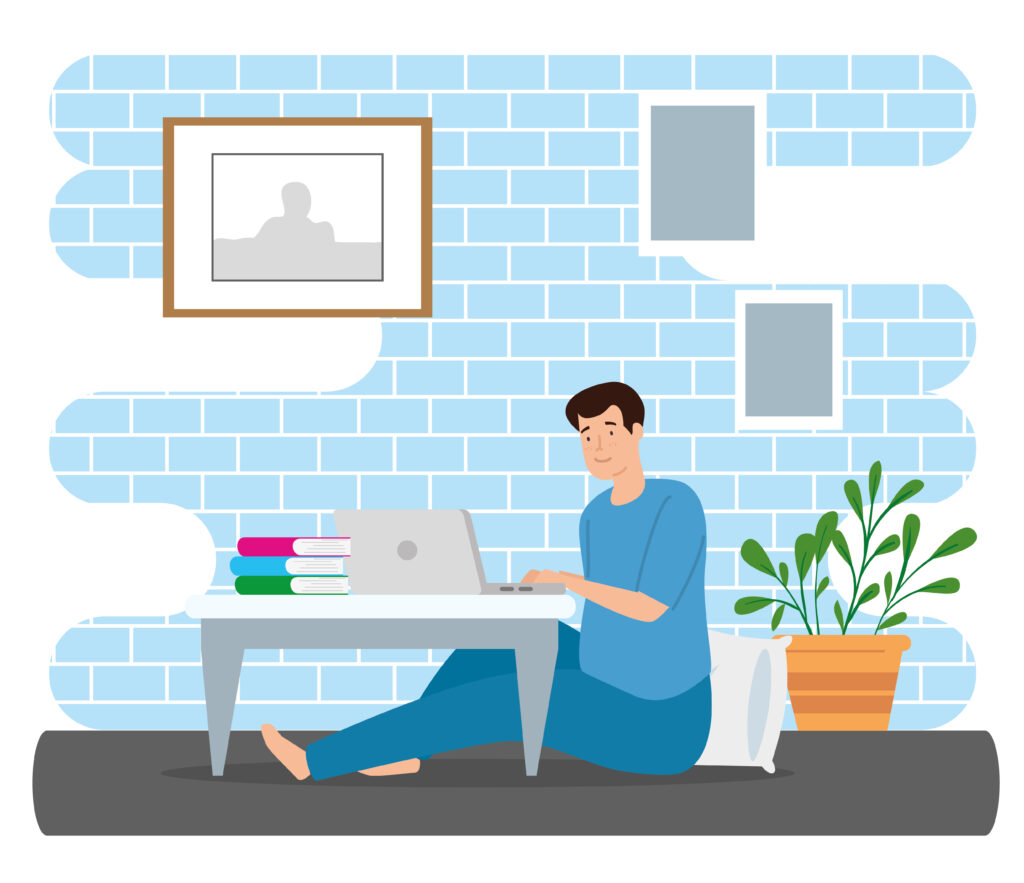
A web development roadmap is a structured plan that outlines the steps and skills needed to become a proficient web developer. It serves as a guide for individuals looking to enter or advance in the field of web development. Below is a simplified web development roadmap that covers the foundational steps:
- Basic Understanding:
– HTML (Hypertext Markup Language): Learn to structure content on web pages.
– CSS (Cascading Style Sheets): Understand how to style and format web content.
– JavaScript: Familiarize yourself with the fundamentals of web interactivity and client-side scripting.
- Responsive Design:
– Learn responsive web design principles to create websites that adapt to different screen sizes (e.g., mobile, tablet, desktop).
Read more: Mobile App Development Trends for 2024: Exploring the Future
- Version Control:
– Get comfortable with version control systems like Git to track changes and collaborate on projects effectively.
- Front-End Development:
– Dive deeper into front-end technologies like:
– JavaScript libraries and frameworks (e.g. React, Angular, Vue.js).
– Package managers (e.g. npm, Yarn).
– Task runners (e.g. Gulp, Grunt).
– CSS pre-processors (e.g. Sass, Less).
- Back-End Development:
– Explore back-end technologies like:
– Server-side scripting languages (e.g., Node.js, Python, Ruby, PHP).
– Databases and data storage (e.g., SQL, NoSQL databases).
– Server environments (e.g., Express.js, Django, Ruby on Rails).
– API development.
- Databases and Data Storage:
– Learn about database management, including SQL and NoSQL databases, and how to interact with them using languages like SQL, MongoDB, or Firebase.
- Web Security:
– Understand web security best practices, including securing user data, using HTTPS, and protecting against common web vulnerabilities.
Read More: The Evolving Landscape of Web and App Development in the Era of AI
- Build Tools and Task Runners:
– Explore build tools (e.g., Webpack) and task runners (e.g., Gulp) to automate repetitive tasks and optimize web assets.
- Web Hosting and Deployment:
– Learn how to host websites on servers, choose hosting services, and deploy web applications.
- APIs (Application Programming Interfaces):
– Gain experience in working with APIs, which enable data exchange and integration with external services.
- Web Performance Optimization:
– Study techniques for optimizing web performance, such as reducing load times and improving user experiences.
- Web Accessibility:
– Learn about web accessibility standards (e.g., WCAG) to create inclusive websites that can be used by people with disabilities.
- Testing and Debugging:
– Master testing tools and debugging techniques to identify and fix issues in web applications.
- Frameworks and Libraries:
– Explore more advanced web development frameworks and libraries to streamline development processes.
- Continuous Learning:
– Web development is a continuously evolving field. Stay updated with the latest trends, technologies, and best practices.
- Personal Projects and Portfolio:
– Create your own web projects to build a portfolio showcasing your skills and abilities.
Read More: 15 Compelling Advantages of Opting for Custom WordPress Website Development
- Collaboration and Teamwork:
– Gain experience collaborating with teams, working on real-world projects, and understanding agile development methodologies.
Remember that the web development roadmap can vary depending on your specific goals and the areas of web development that interest you most. Adapt the roadmap to your own needs and career aspirations, and be prepared for lifelong learning in this dynamic field.
Web development relies on a variety of tools and software to design, build, test, and maintain websites and web applications. These tools cover a wide range of purposes, from code editors and integrated development environments (IDEs) to project management and version control software. Here are some basic and essential web development tools and software:
- Code Editors and IDEs:
– Visual Studio Code (VS Code): A highly customizable code editor with numerous extensions.
– Sublime Text: A lightweight and feature-rich code editor.
– Atom: An open-source code editor developed by GitHub.
– WebStorm: A powerful IDE for JavaScript development.
– IntelliJ IDEA: An IDE for Java, Scala, and other languages.
- Version Control:
– Git: The most popular distributed version control system.
– GitHub: A web-based platform for hosting and collaborating on Git repositories.
– Bitbucket: A Git-based code collaboration platform.
– GitLab: An open-source Git platform for DevOps.
- Package Managers:
– npm: The Node.js package manager for installing and managing JavaScript packages.
– Yarn: A fast and secure package manager compatible with npm.
Read More: Decoding the Magic of the UI/UX World
- Front-End Development:
– Webpack: A module bundler for JavaScript applications.
– Babel: A JavaScript compiler that transforms modern JavaScript code into older versions.
– Sass and Less: CSS preprocessors that enhance styling capabilities.
- Back-End Development:
– Node.js: A JavaScript runtime for building server-side applications.
– Express.js: A minimalist Node.js framework for building web APIs.
– Django: A high-level Python web framework.
– Ruby on Rails: A web application framework for Ruby.
– ASP.NET: Microsoft’s framework for building web applications.
- Databases and Data Storage:
– MySQL: An open-source relational database management system.
– PostgreSQL: A powerful open-source object-relational database system.
– MongoDB: A NoSQL database for document-oriented data.
– Firebase: A real-time, cloud-based database and authentication service.
- Web Testing and Debugging:
– Chrome DevTools: A set of developer tools built into the Google Chrome browser.
– Selenium: A framework for automating browser-based tests.
– Postman: An API development and testing tool.
– Jest: A JavaScript testing framework.
– Cypress: An end-to-end testing framework for web applications.
- **Project Management and Collaboration:
– JIRA: A popular issue and project tracking tool.
– Trello: A visual project management tool using boards and cards.
– Slack: A team communication and collaboration platform.
– Asana: A task and project management tool.
– Basecamp: A project management and team collaboration platform.
- Web Performance and Optimization:
– Google PageSpeed Insights: A tool for analyzing web page performance.
– GTmetrix: A website speed and performance analysis tool.
– Lighthouse: An open-source tool for improving the quality of web pages.
Read More: Will AI Takeover Web Development In Future
- Content Management Systems (CMS):
– WordPress: A popular and user-friendly CMS for blogs and websites.
– Joomla: An open-source CMS with a strong developer community.
– Drupal: A flexible and robust CMS for various types of websites.
- Graphics and Design:
– Adobe Photoshop: A widely used software for image editing and design.
– Adobe XD: A tool for designing user interfaces and prototypes.
– Sketch: A design software for macOS, popular among UI/UX designers.
- Web Hosting and Deployment:
– cPanel: A web hosting control panel for managing server configurations.
– AWS Elastic Beanstalk: A platform for deploying and managing web applications on AWS.
– Heroku: A cloud platform for deploying, managing, and scaling web apps.
These are just a few of the many web development tools and software available. The specific tools you choose will depend on your development stack, programming languages, and project requirements.
In conclusion, embarking on the journey to become a web developer is a rewarding endeavor, blending analytical skills with creativity. As this guide highlights, the path may present challenges, but with dedication and the right foundations, beginners can navigate their way to proficiency. The skills acquired in web development open doors to impactful and fulfilling opportunities. So, dive in, learn the essentials, and let the world of web development unfold before you.
